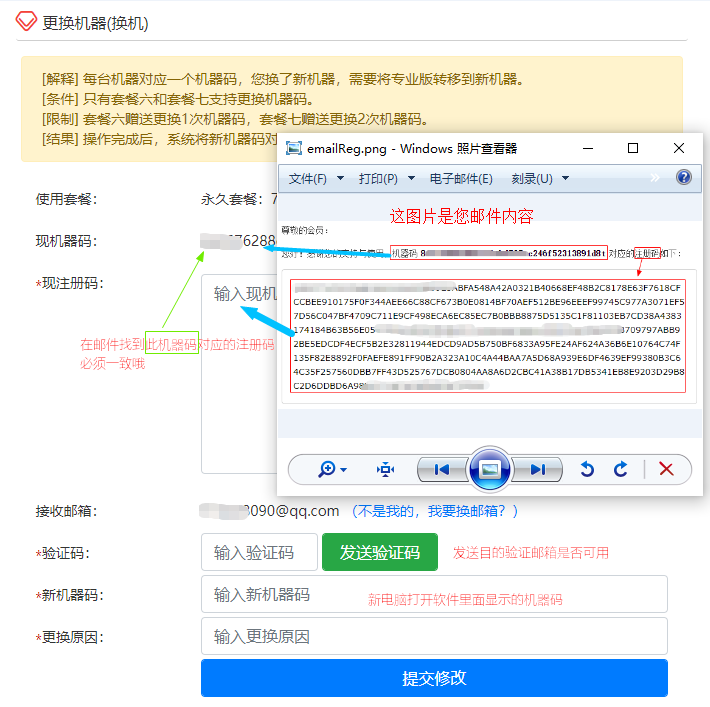[self service replacement] change the machine code (replacement)
To put it bluntly, transfer the professional version of the current computer to another computer.
Log in to the member center
- How do I log in? Reference article:userCenter.html
Replacement steps
- After logging into the member center, click the menu on the left
Replace the machine (replacement), open the following screenshot.
- Enter the corresponding machine code
Registration code(e-mail retrieval,The email content is shown in the screenshot)。 - click
Send verification codeButton to log in to your mailbox after sending successfullyVerification CodeEnter after. - input
New machine code和Replacement reason。 - click
Submit modificationButton. After the modification is successful, your mailbox will receive the message corresponding to the new machine codeRegistration code, copy the registration code to register with the software.