How to quickly translate the whole English website into Chinese website?
Software introduction
English website is translated into Chinese website. This software translates English web pages into Chinese web pages through Baidu translation interface, and maintains the style of the original page.
Download
- .. /.. / files / little flying rabbit download.html?[ Software size: 1.13m]
software configuration
- Open the software options and find "English Chinese translation" under "web page translation".
- Apply for Baidu translation interface (translation within 2 million characters is free), click the link "apply for Baidu translation" in the software, jump to Baidu translation website, log in (register first without registration) Baidu user background, and get it after successful applicationApplication informationApp ID and key.
- Copy the appid and key to the software, check open Baidu translation and open the service version (this version must be consistent with the version opened by Baidu translation and cannot be selected arbitrarily), click Save to close the configuration selection.
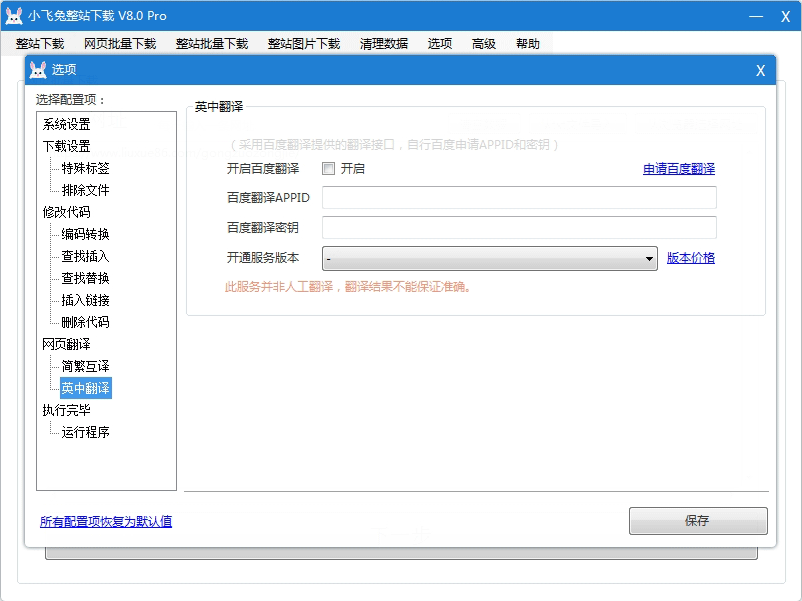
Single page translation
- Click "web page batch download" in the menu bar, enter the website you want to download, and automatically translate it into Chinese after downloading.
Whole station translation
- Click "whole station download" in the menu bar, enter the website you want to download, and automatically translate it into Chinese after downloading.