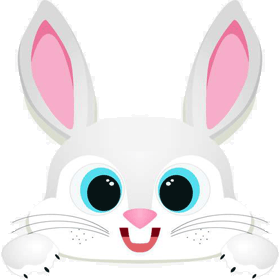 Flying rabbit Download document (v15.0)
Flying rabbit Download document (v15.0) WARNING
In addition to the settings on this page, it is also affected by the [options] configuration. This content refers to the option configuration.
# 域名限制
- (required) the download scope is limited to this domain name by default. Of Doc, you can add a new domain name.
- Multiple domain names are separated by "|" to represent the relationship of "or".
# 链接包含
- (optional) the link contains the input string before it can be downloaded. Of Doc, it is empty by default.
- Multiple are separated by "|" to represent the relationship of "or".
for instance
Website address../../../product/index.html和../../../404.html, you only want the page under the product directory. Enter "/ product /" and only download the page with/product/A link to a string.
# 排除目录
- (optional) the meaning here is opposite to that contained in the link.
# 最大深度
- (required) the depth of the downloaded page. The page beyond the specified depth will no longer be downloaded.
- Enter the download url depth of 1, the URL HTML code link depth of 2, the depth of 2, the page link depth of 3, and so on.
# 最多页面
- (required) download the maximum number of pages. More than the specified number of pages will not be downloaded.
# 页面结构
- It refers to the directory structure of HTML pages.
- Consistent with the original site: the original site page is saved in directory a and saved in directory a after downloading.
- Save to root: all pages are saved in the root directory.
# 文件结构
- This refers to all resource files except HTML pages, such as JS, CSS, image, font, file, etc.
# 编码改成
- After downloading, the code will be automatically modified to the specified code.
- Now most websites use UTF-8 coding, and a few websites use GBK coding. Our software can correctly identify the website code (including pages with multiple codes in one station). The software automatically deletes and modifies the code in the code, including HTML code charset code CSS code charset code.
# 下载超时
- Download a request timeout, and the software will try again for the first timeout. Therefore, if a very slow link fails after the first request, the request fails again, and the waiting time is twice that set.
- Suggestion: the website can be set up for a shorter time soon to reduce the waiting time; If the website is very slow or downloading large files, you must set a larger timeout, otherwise these slow pages and large files will fail to download.
- The software defaults to 30 seconds. The longer the better, and the shorter the better.
# 保留站外链接
- When it is checked, the software opens the original site link in the way of javascript: window. Open ('original address link ') for pages with invalid links or pages exceeding the set depth or number;
- This item generally does not need to be checked.
# 下载超链接附件
- The hyperlink does not point to a page or picture, but a download attachment or zip / RAR. Do you need to download this kind of file.
# Cookie
- Generally, it is only needed for the login page. Refer to the website:../../../news/jiaocheng/cookie-useragent.html
# UserAgent
- The server uses this value to identify whether the user is using the computer or mobile terminal.
- For custom settings, refer to the method in the cookie link above. After opening the console, you can see a user agent called it. Copy the value to the text box.